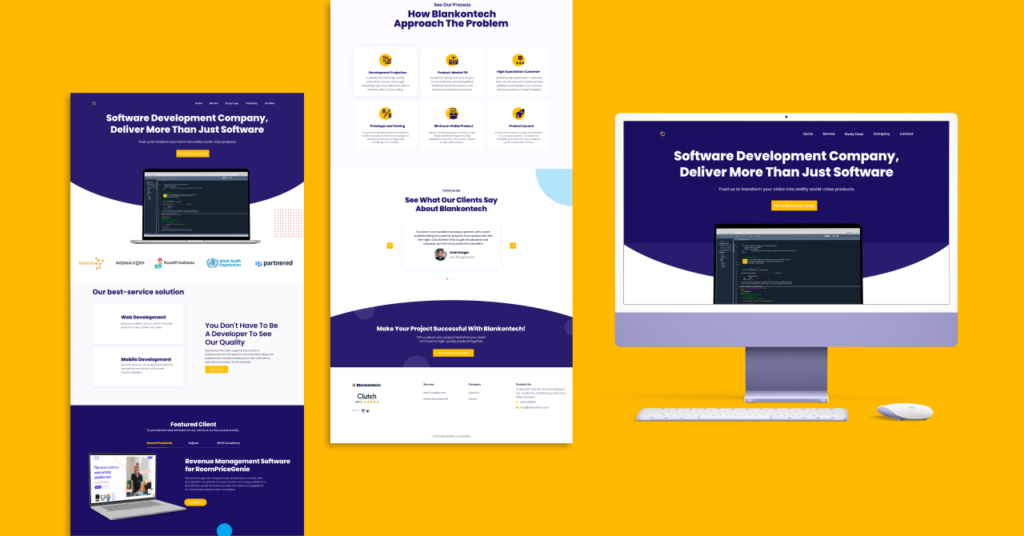
Strategic tips web design – A website loading speed of fewer than 3 seconds is important to get a good user experience before they explore your website more deeply. Next, you need to answer the questions below to determine how good your website is.
- Are you sure your website already has perfect performance?
- How quickly does your site bounce off?
- Can they easily find essential information from your site?
- How long does the average visitor spend accessing your website?
A site with perfect performance can combine functionality, accuracy of the content and provide a satisfying user experience. Therefore, several updates are needed regarding navigation, layout, design, or content to improve a website. So, here are 10 strategic tips web design to generate a perfect website
Define a Branding Strategy
The first step you need to take before building a website is to determine a branding strategy. Then compare your business with competitors. Define your business position and begin to build your “brand.” To form a brand, you can arrange based on brand strategy components such as the Brand’s Purpose, Brand Positioning, Brand Image, Brand equity, and more. This will help you to arrange what web design you want to look like. Examples can look minimalist, elegant, classic, modern, etc.
Make Your Homepage Clearer
The homepage is the main page when visitors come to your site. Make an excellent first impression by making your homepage more precise. Choose a color that is balanced and not flashy. Create content with few words but still keep meaning. Use photos/shapes that are relevant to the content. Provide a visitor experience by reducing the need to click, read long paragraphs, or remember something. Balancing all the website elements will help attract visitors’ attention and emotions so that they can more quickly receive and process content on your website. Thus allowing visitors to do what you want them to do.
Tips Web Design 1:
- Give blank area: Use whitespace or set your layout and give a space. It will help make your website design broader and more balanced. Use text that is not too large and choose words that are easier to understand.
- Add a CTA: CTA is essential for your website to direct what action you want them to take. CTA will encourage users to make purchases or fill out registration forms on your website.
Create Easy-to-Understand Content
Content is an important element in web creation. Content represents a message that we want to convey to visitors. Therefore, use sentences that are easy to read and understand by the user. When the readability of the website is good, the user can more easily and quickly skim, and the information obtained is also easier. To get content that is easy to understand, you can pay attention to the following.
Tips Web Design 2:
- Contrast: the choice of text color and background color needs attention. The color balance in these two things can be the key to the ease of content readability by users. as well as the selection of icon colors used on the website. To get the right color contrast, you can use the color.adobe.com tool to compare how well the color used in the text matches the background color of your website.
- Font: Choose the type of font that suits your website. Many types of fonts are available and can be used depending on their function. Such as the type of font that matches the decorative side or the type of script font. You can also combine the two types of fonts to create the perfect combination for your content. Use the fontpair.co tool to help you find the right combination of font types.
- Keyword: add keywords to your content. Keywords will help search engines display your website so that your website will get the opportunity to be displayed on the main page. Free keywords that represent the target of your website. Find keywords with a search volume above 200 per month. Next, look for keywords that have a lower competitive rate. This will help your website have more potential to rank on the first page as it is less difficult to compete with other similar content. To get the right keywords, you can use the free tools provided by Google, namely the Google Keyword Planner, or paid versions such as Ubersuggest and Semrush.
Related: What is Web Design? The Next Level Guide 2023
Simplify Navigation
Ease of navigation will help users find the information they need on your website more quickly. Apart from that, navigation can also help the Google search engine to index your content and help improve the user experience. Good navigation should also be able to help users return to the homepage in a clear way. To improve a good navigation experience, pay attention to the following points and make sure whether your website has implemented them or not.
Tips Web Design 3:
- Logo: To help users to return to the homepage, you can link the logo to the homepage. So you can save a few clicks for the user. A logo can also help your branding so that users can always remember the brand and its characteristics.
- Menu bar: put your menu bar in an easy-to-find place like the top or side (vertical or horizontal). You can adjust the choice of menu bar placement based on its function.
- Footer: The footer is the very end of the website. You can maximize this final section by adding some important information such as contact, address, email, social media icons, and some other information.
Improved Page Speed Performance
How do you feel when you open a website, but it takes so long to load? Are you going to immediately close the page? Did you start looking for another page? Long waiting times will elicit reactions from lazy and disappointed visitors. The website notes that 85% of users will leave the website if the website is too slow. In addition, the user’s speed in accessing the website also affects Google in indexing and affecting your ranking. Speed in loading pages is one of Google’s indicators in determining website rankings in search engines.
To ensure website speed, you can do your own testing, or if you want more precise and measurable results, you can use several tools such as GTmetrix.com or Google Page Speed Insight. With these tools, you can get more detailed information, such as how long it takes to enter the website, and provide some recommendations to improve the performance of your website.
Make Your Site Mobile Friendly
The bbc.com site records that most of the time, people spend about 4.8 hours using their mobile phone. When designing a website, make sure you also design a mobile version of the website so that users can access your website using any device and access your website more quickly.
To produce a mobile-friendly website, you can put yourself on the side of a user and do a test on every page. If you feel something is wrong, you can fix it immediately.
You can also take advantage of these tools, Mouseflow. To see how the user experience is when accessing your website in the mobile or desktop version. In this application, you can get various information, such as a list of pages opened by the user, how long it took, and what actions were taken, so that it can provide information if the user has a problem. This tool will inform you by giving a friction tag.
A mobile-friendly website can also help improve user experience and affect your website’s ranking in search engines
Provide with Testimonials
Before shopping, do you look at the review column that contains stars before deciding to make a purchase? This also applies to websites. Reviews will help to gain the visitor’s trust and encourage him to make a purchase decision.
You should also design good-looking reviews visually to attract visitors’ attention and create user trust in your website. Fill it in reviews with videos, text, or images from your previous clients. You can also include a thumbnail of someone talking to reassure visitors.
Add Study Case
If you are unable to provide a review, you can supplement it using a case study. You can add a case study page on your website. You can talk about how you help clients overcome their problems. In the case of studies, you can also share experiences from previous clients. Try to tell by answering the questions below
- What are the problems the client is facing
- What solutions did you provide
- How do you deal with this problem
- What do clients think about the solutions you provide
Don’t forget to include images or videos to strengthen visitor confidence in your case study.
Related: Website: Definition, Types, Elements, and Benefits
Easy to Find Pricing Information
Another website design tip is to add price information for the product or service you offer. If your product has an affordable price, you can add a number on the pricing page. However, if your product is expensive, you don’t need to add bid figures. Use the inquiry form to engage with your leads. Or provide a meeting schedule so you can communicate directly with users who are interested in your product or service, then you can explain prices.
Apart from being a source of information for users, websites can also be used for business and media to make sales, depending on the purpose of the website itself. If your website aims to do business, the pricing table has features that match your business. Pricing tables usually have levels so that it will be easier to catch the attention of users who can read them from left to right. The tiers also show prices from low to high with different bid values. Users can directly compare them and determine what offers suit their needs. Don’t forget to add the appropriate CTA.
Do a test
The final part of the website design tips, as well as being the key to your website’s performance, is to do the testing. Testing will give you the possibility to make improvements in certain areas. By conducting testing, you can also help to increase visitor conversions and increase the visitor’s session time on the page. So that you can fix the problem and fix the website as soon as possible.
Design or content changes such as changing the color of the button, changing the sentence, or changing the CTAs can make a difference in performance in conversion rates. Do the test and compare the results every time there is a change. Use the best combination based on the evaluation results of the tests that have been carried out.
As time goes by and technology continues to develop, web design also changes. To improve your skills and creativity, don’t forget to keep learning new things.
So that’s 10 Strategic Tips Web Design. We hope this article can help you to build an extraordinary web design. If you have any questions or suggestions, please leave a comment below and read more another article in here